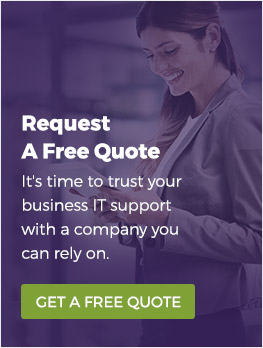Unless you have been vacationing on a remote island (if so I’m jealous and congratulations) then you’ve probably heard of “Office 365”. However, I’m still surprised by the number of businesses who haven’t adopted the technology. The fact of the matter is, all businesses should be using at least a part of Office 365, whether you’re a small business or an enterprise. Let's take a look at how you can use Office 365 to enhance communications, collaboration, and productivity in your office.
Office 365
The biggest name in cloud technology for small and medium businesses (SMBs) is one everyone's familiar with - Microsoft's Office 365. After all, the company's famous Office Suite has been with us since 1988 and its applications - Word, Excel and PowerPoint, set the industry standards for word processing, spreadsheet utilization, and presentation software. We've all grown up using these programs and love the familiarity they bring. Well, the good news is, Office 365 offers these same well-loved programs (plus some new ones), only there is a new version that was migrated to the cloud. First, let’s debunk a couple myths surrounding Office 365:
Myth #1: I don’t want to rely on an internet connection - so Office 365 isn’t for me
With some higher end Office 365 plans, you don’t need an internet connection. When you work on files, it keeps a local copy and uploads the documents to the cloud when a connection becomes available.
Myth #2: We’re a large company and we don’t want to ‘move to the cloud’ - so we don’t need Office 365
Even if you’re a large company, you should still use Office 365. You don’t need to ‘move your files to the cloud’, you can simply use Office 365 for the applications. For one monthly (or annual) fee, your employees gain access to all of the newest versions of office products. The best part is, if you scale up or down, you just simply increase or decrease your licenses. If you scale down, you’re no longer stuck with a bunch of licenses you don’t need. Also, although Office 365 if cloud based, you can still use all of the applications offline!
Myth #3: Office 365 is just online versions of Word, Excel, and Powerpoint
Office 365 includes all of the well-loved programs (Word, Excel and PowerPoint), but, also includes a ton of other applications that are beneficial to businesses.
Exchange Online
At the heart of Office 365 is Microsoft Exchange. This well-known enterprise class email service is integrated into Office 365 on most plans so small businesses can avoid the costs of having to purchase and maintain an exchange server in-house. You’ll also enjoy access to calendars, contacts and support for any endpoint device.
OneDrive
One of the least talked about features in Office 365 is OneDrive, a cloud hosting service with 1TB of storage space in the cloud where you can easily backup and share files. OneDrive enhances collaboration - all changes made to work are synchronized and saved automatically in the cloud so your team will always have the latest, most up-to-date version of the document. And, as long as they have permission, they can access the files from anywhere - at the office or on their smartphone or tablet. It's a great solution for a distributed office team that is on the go around the clock.
Be productive anywhere
The modern workforce is a mobile one. We’re used to taking work home or checking email while commuting, and Office 365 will enhance this mobility. The software can be installed on any device so you can access work whenever or wherever you need it. I personally recommend Office 365 Business and Business Premium. With an Internet Connection, your team is able to simultaneously edit and work on live documents. You’re also able to work offline and have the changes take effect once an internet connection becomes available. What's more, as so many aspects of Office 365 are integrated, with just one click you can move between messenger chat and audio calls, or join a conference call in the Skype for Business application. Office 365 also enables you to establish a Bring Your Own Device (BYOD) policy so staff members can keep up with their office work while using their own phones and tablets.
Enterprise-grade protection and business continuity
Security is important for any small business owner, or at least should be. With Office 365, Microsoft takes care of all the necessary security updates and patches. And, since Office 365 is a cloud-based platform, your data, documents, and mailboxes are constantly being backed up and this precious data is securely stored safely in data centers.
Future proof your business
While the latest software can help you improve productivity, it can also be quite expensive to purchase, upgrade, and scale. With Office 365, you enjoy constant updates that are rolled out automatically as part of your subscription. This means your employees have access to the newest versions of the apps they need.
Pricing is a flat monthly fee per user so you can easily scale your subscriptions up or down. And, since Office 365 uses cloud-based technologies, you don’t have to make any large upfront investments.
Jason Kolaski, of Constant C says "Office 365 offers a truly impressive suite of productivity tools and applications that can really boost a small business. It can be a great long-term investment as the suite can be adapted to meet your needs as your company grows."
Want to learn more about Office 365 and see if it’s a fit for your business? Call Constant C at (204) 272.1458 today, Because tomorrow is too late.