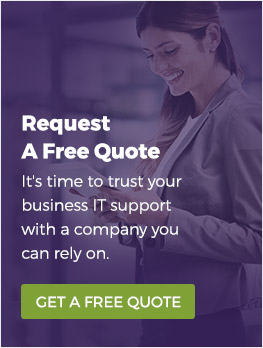Did you pick up a new Smart TV on Black Friday, Cyber Monday, or Boxing Day? Whether you bought one for your boardroom or your home, there are some security concerns you need to know about.
A Smart TV is any television that can connect to the Internet, allowing the user to stream media services, browse the Internet, shop online, access on-demand video services, and run apps. Depending on the model of the Smart TV, it can also have voice-recognition services, similar to Amazon’s Alexa or Apple’s Siri, that helps you search programs, flip channels, and change the volume. But, like any device that connects you to the Internet, Smart TVs have security vulnerabilities. Here are our best tips for keeping your Smart TV hacker-free.
- Make sure your accounts are secure. Set unique passwords for each account on the device and enable two-factor authentication when possible. Further, keep as much of your personal and financial information out of your TV or the apps as you can – if the information is not stored there, there is less to be compromised.
- Secure your network. Your Smart TV is only as secure as the Wi-Fi network it is connected to – as are the other devices. It’s a good idea to regularly update the password to your Wi-Fi network and review the devices that are using it.
- Spend some time with the instruction manual. It may sound obvious, but familiarizing yourself with all the features and controls of your Smart TV ensures that you know which settings are enabled, and that you know how to disable any settings you don’t want active. Spend extra time in the privacy section of the manual and pay attention to the microphone and camera features.
- Thoroughly read the privacy and terms of service for the device and any services connected to the device. Knowing how they collect data, what kind of data is collected, where the data is stored, how the data will be used, and who has access to your data helps you make an informed decision about whether or not to allow the device to use data collection features.
- Perform Updates. Learn how to turn off the smart features and keep up-to-date with software updates and security patches.
- Cover your built-in webcam. The safer option is to select a Smart TV without a camera, however if you already own a Smart TV with a camera feature, it’s recommended that you cover the lens when the camera is not in use – a piece of black tape will do the trick.
Have any questions about Smart TV’s or keeping your network secure? We would love to help.