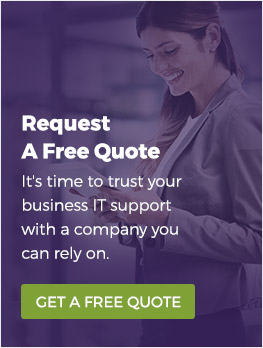Many of us find ourselves suddenly working from home. One can imagine how difficult our present circumstances would have made meetings before the Internet. Fortunately, times are different now, and video conference programs are abundantly available. Let’s take a look at some of the options you can use for your team meetings:
Zoom. Few companies have seen their success in the virtual meeting space. Ease-of-use and accessibility are touted as Zoom’s biggest draws; just click the link and without having to download a cumbersome program, you’re in a video conference. We’d advise against using Zoom, however; there are a number of security issues with the platform. At the very least, require a password as authentication so you don’t fall victim to Zoombombing.
Skype/Microsoft Teams. These two platforms are quite different; Skype is used exclusively for video chatting, while Microsoft Teams is a full-fledged, collaborative software with integrated file sharing, transfers, and more. These platforms are backed by Microsoft, which is deeply concerned about security. They require usernames, passwords, and for members to download the appropriate software. Both are excellent choices for video conferencing.
Google Hangouts. While the platform is limited to 25 people video conferencing at once, it’s free and highly accessible if you have a Gmail account (and at this point, who doesn’t).
BlueJeans. You might think of this company as a paid, highly secure version of Zoom. The program costs $9.99 USD a month, minimum, but you get the accessibility of Zoom, where only a link is needed for participants to join.
Different conferencing tools will appeal to different companies; no matter who you are, however, security should be your top priority. Another important thing to keep in mind - when something is free, it means you’re the product. Skype makes money chiefly from its international call features, for which you need to buy Skype credits. Hangouts, meanwhile, “makes” money by keeping you in Google’s ecosystem. It’s important to ask yourself how video conferencing companies are making money, and whether or not their needs and yours are compatible.
No matter which video conferencing software you opt to use, you’ll want to keep a number of security tips in mind. Always require some type of authentication to join your chat - a password, at the very minimum. Optimally, you’ll want to use two-factor authentication.
Be sure to turn off your webcam once you’re done conferencing; at the very least, cover it with a piece of masking tape or some other type of cover. Make sure your router is secure - default usernames and passwords are easily hacked into. Ensure you’ve downloaded all the latest security patches for your operating system, video conferencing software, webcam, and web browser.
Configure your firewall to make sure no one uninvited can access your computer.
We’re here to offer IT support in Winnipeg, so if you have any questions about security and video conferencing, we can help. Get in touch with us.