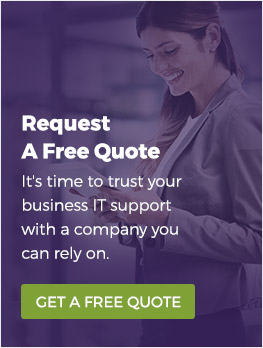It pays to be well-prepared. Budgeting is an essential part of the planning process for every department of your business—and IT is no exception.
No two IT budgets look exactly alike, but you’ll still see many of the same line items on different IT budgets. In this article, we’re going to take a look at some of the categories you should include in your IT budget, as well as some of the mistakes we’ve seen businesses make when developing IT budgets.
There’s a lot to cover, so let’s dive right in!
Three Invaluable IT Budget Categories
Projects
Migrating your software to the cloud. Building your own in-house servers. Implementing two-factor authentication.
All of these things are IT projects—and each of them should be carefully budgeted for. Any time you’re changing the overall structure of your network, you’re engaged in an IT project. We highly recommend getting professional advice for these types of budgets, as each project is unique, and you’re unlikely to have budgeted for a similar project in the past.
Refreshes
Hardware gets old—and it’s a depreciating asset. Your hardware will need to be replaced regularly. In general, the timeframes you’re looking at are:
PCs: Every 3-5 years
Servers: Every 5-6 years
Routers/switches: Every 7-8 years
These numbers are, of course, variable—higher-end tech tends to last longer. We know that refreshes can seem expensive, but software quickly outpaces the specs of old hardware. That can lead to devices running slowly, crashing, and needing repairs more often. Those costs add up quickly—refreshes almost always cost less over time, and lead to dramatic improvements in efficiency.
Accidents and incidents
One hopes to never have to use this part of the IT budget—but accidents happen, and cybercriminals are always looking for their next victims. Part of this budget will be dedicated to security and recovery protocols—the other part should help you if you need to send notice to clients about compromised information, pay ransom costs, and more.
The Most Common IT Budgeting Mistakes
Mistake #1: The cheapest option is always the best
When it comes to buying hardware, a middle-ground approach is often best. Getting the device with the highest specs is probably unnecessary, but you can do some futureproofing by buying higher-end devices to decrease the frequency of refreshes. This logic applies to many other facets of IT budgeting, too.
Mistake #2: Last year’s IT budget will work for this year
IT is one of the fastest-moving sectors in any industry. New software, new hardware, and new cyber threats emerge on a seemingly daily basis. All budgets should be adjusted yearly as your needs change, and your IT budget is no exception. Use past budgets as guides, but don’t stick to them dogmatically.
Mistake #3: One employee can handle all my IT needs
Unless you have a very hard-working and skilled employee and a very small IT network, you’re going to need more than one employee handling things. A person who has mastered network security might know next to nothing about cloud migration. Someone who knows how to troubleshoot might not know a thing about inventory management. Outsourcing business IT support to a company like Constant C can be the most effective way of handling all your IT needs.
Mistake #4: Thinking short-term
Budgeting is all about devising a long-term strategy. You can learn from past budgets and experiences in order to forecast expenditures and find savings. You’ll often find that these savings are found when you plan for the future—refreshing old hardware, paying a little more for higher quality equipment, and understanding that IT constantly changes—and that your budget will need to change too.