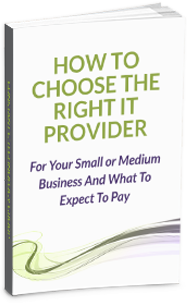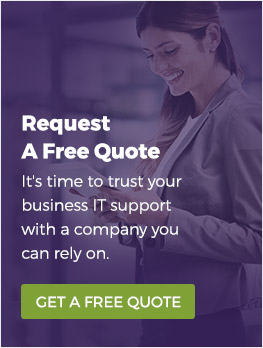An article about firewalls is, by necessity, an article about network security. Those of you who have read our blog before know that IT security statistics are, in a word, alarming. Here’s another shocking figure for you: 83% of Canadian businesses have reported attempted ransomware attacks.
Blog
Why virtual reality is a good investment for your business

Virtual reality (VR) is often thought of as a gaming technology. However, VR can do much more than provide entertainment. For instance, it has the potential to revolutionize the way businesses operate and interact with their customers. In this blog post, we will discuss the reasons why VR is a worthwhile investment and how it can help your business grow.
Your guide to Windows 11 keyboard shortcuts

It’s been almost a year since Microsoft released its latest operating system, Windows 11. And while some features and keyboard shortcuts were carried over from Windows 10, several new ones have been added. Here’s a list of handy keyboard shortcuts to help you get the most out of Windows 11
General Windows 11 shortcuts
These shortcuts are for general functions, such as copy, cut, paste, and more.
Safeguarding social media: Tips for keeping your personal information protected
Work from home exercises to help you stay fit
5 Handy tips to combat VoIP eavesdropping

Voice over Internet Protocol (VoIP) phone systems allow users to communicate with others over an internet connection, but cybercriminals can intercept the data transmitted between two callers. This cyberattack is known as eavesdropping, and there are certain things you need to do to defend against it.