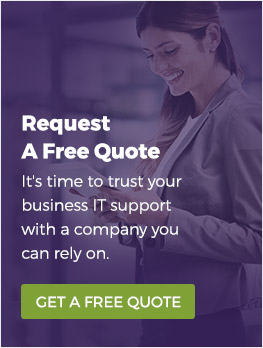The destruction of the Library of Alexandria is one of the greatest losses of information in human history.
Imagine if there had been a second, almost exact duplicate of that library...that’s the power of backing up your data.
We’ve found that there are some misconceptions about data backup - how it should be done, its overall importance, and the challenges that it presents. To clear things up, we’re running a short series on this blog in which we’ll address a variety of backup-related topics. Today: cold tested backups.
Backup basics
To understand cold tested backups, we first have to think about why we back things up to begin with. The answer is relatively straightforward: we want to protect our data from damage, theft, and other hazards.
The most common type of backup is an onsite backup: data from one place is copied to another located at your place of business. Onsite backups are convenient, but they present a risk: if, say, there’s a fire, your onsite backup would be deleted as well.
That’s why businesses should opt for both onsite and offsite backups. This way, if catastrophic damage occurs in a particular location, there are backups in a different location that can’t be damaged.
Cold tested backups
Unfortunately, physical damage isn’t the only risk your data can face. Offsite backups are still, more often than not, connected to the Internet or to your server in some way. That means hackers, particularly ransomware hackers, may still be able to lock down both your onsite and offsite backups.
There’s an elegant, old school solution to this problem: cold tested backups. The premise is pretty simple: you grab a USB drive, backup all of your data onto that drive, disconnect it, and put it in a box in a closet offsite. This makes your backup completely immune to cyberattacks - you always have a viable restore point.
The “cold tested” element of this backup is also straightforward: the backup is tested in a sterile environment to ensure that nothing was corrupted. That means you know with 99.9% certainty that the backup will work.
Timing your backups
Obviously, you can’t make a cold tested backup every day - the process takes time. That means you’ll probably only go through this process every 30 to 60 days. The consequence of this is that you will, almost inevitably, lose some data if you need to boot up off your cold tested backup.
That’s why you’ll continue to make on and offsite backups - when it comes to protecting your data, redundancy is important (that link describes a different type of redundancy-related data protection, for the nerds among you).
The reality is this: you’d rather have a backup that’s 30 days old than no backup at all. That’s the point of cold tested backups - a more or less guaranteed last resort form of data protection.
Our IT company in Winnipeg is dedicated to ensuring your data is well-protected. We can help you determine how often you should use cold tested backups, and evaluate your overall backup strategy. On our next post, we’re going to talk about backups you should be doing, but probably aren’t - stay tuned.