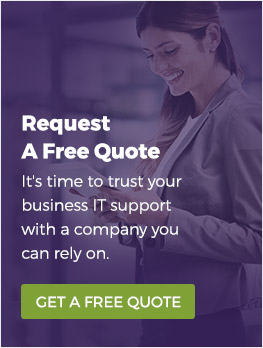Microsoft Teams is a collaboration app that helps your team communicate and stay organized while working remotely. Unlike Zoom and Slack, Teams amalgamates many features into one app. On Teams, you can chat individually or with groups, sync your calendar for easy access to your schedule, and call other users. And, if you have Microsoft 365, you’ll get access to more features than the free version. Need to hear more? Here are some of the top benefits of using Microsoft Teams:
Streamlined Communication
The chat function on Teams organizes conversations into threads that are much easier to sift through than strings of emails. Plus, you don’t risk team members losing out on information because someone forgot to press “reply all” on an email. Instead, everyone in the chat receives the same message at the same time – and when new users join the chat, they get access to all the information and files that have previously been shared.
Customizable Workspaces
Microsoft Teams works with third-party services to integrate different tools into your workspace – like Twitter, Google Drive, and others. This allows specific members of your team to add applications that help them do their job better, without updating the workspace of every single employee at the same time. For example, your marketing team can look through the tops tweets of the day without toggling between apps.
Increased Security
As remote work becomes more commonplace, companies have turned to various platforms to facilitate additional communication for their employees. While Zoom has had several security challenges, Teams is very secure. In fact, it shares many of the security features of Microsoft 365, like multi-factor authentication, single sign-on via Active Directory, and automatically encrypted data.
Easier Scheduling
As mentioned above, Teams lets you sync your Microsoft 365 calendar, so all appointments and meetings are listed within the application with details of the agenda. And, since it automatically syncs with Microsoft 365, you can set up meetings in either application and it will show up in both. Plus, you can now sync your Google calendar and other third-party calendars.
Consolidation of Microsoft 365 Applications
Your employees can all view the same Word document or Excel spreadsheet without leaving Microsoft Teams. This means that you can continue to chat about the documents while you make changes to easily facilitate collaboration.
Have questions about Microsoft Teams, Security, or Microsoft 365? Give us a call, we’re here to help.